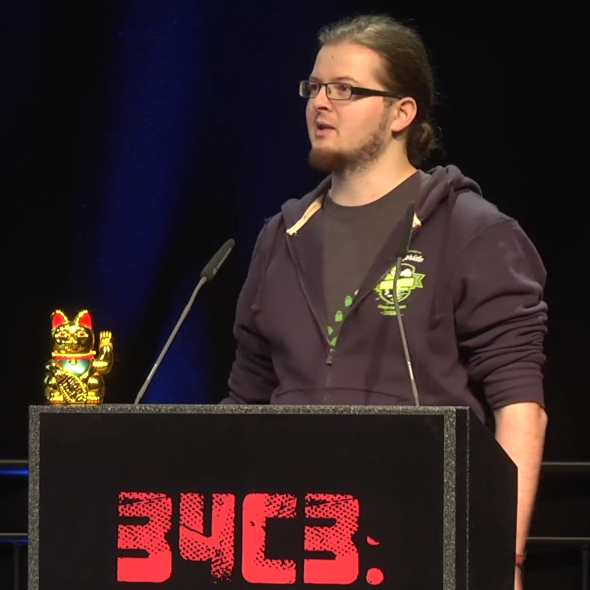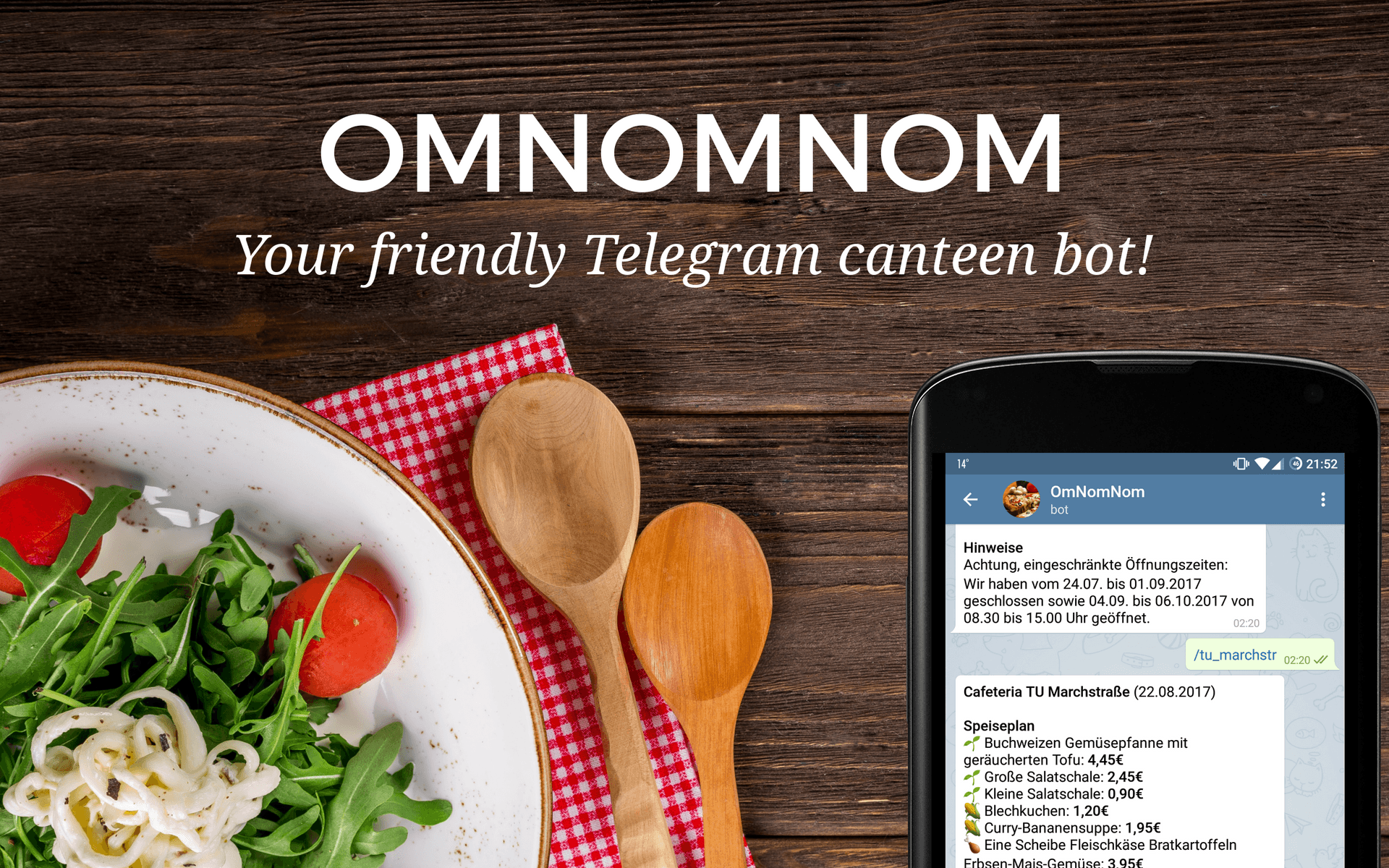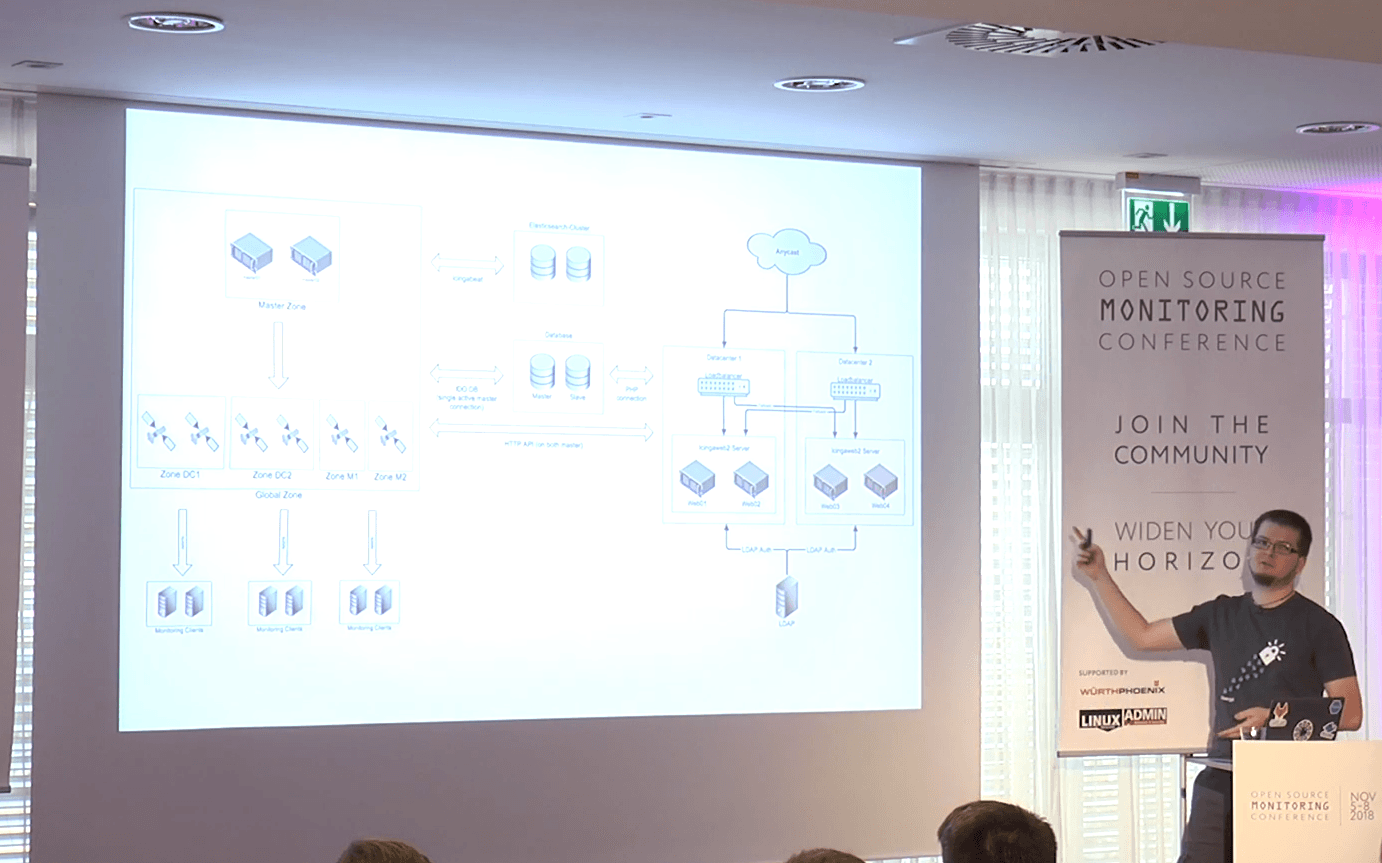I am using Tanka to template and deploy namespaces and network policies to Kubernetes. To do this in GitLab CI I am using the official Tanka image on Docker Hub , my .gitlab-ci.yml for it looked like this: Until recently it worked fine like this, but suddenly it stopped working and started to produce the following error: So, this is rather weird... it sounds like GitLab CI tries to run something like tk sh ... , why would it do that? There is no tk sh command in my .gitlab-ci.yml , it doesn't seem to make any sense. After searching a bit I found this helpful explanation: https://gitlab.com/gitlab-org/gitlab-foss/-/issues/65110#note_198073241 . Looking at the Dockerfile of Tanka…
Today we continued where we left off last week . With our existing Terraform code we created a new cluster and then we built a few Ansible roles to deploy our k3s cluster. After an hour we reached the goal of the evening: kubectl get nodes showed us our three running nodes in Ready state. Next week we will deploy the cloud controller manager and the CSI driver to make the networking and persistent storage work. If you want to try it yourself you can find the current state of our experiments at GitLab . youtube: https://www.youtube.com/watch?v=oGI06xr2PYk
Last week during our weekly #everyonecancontribute call we started to build a k3s cluster on Hetzner Cloud. Based on my existing personal k3s cluster I gave an introduction to Terraform, Ansible and the related hcloud libraries, like the hcloud Terraform provider and the hcloud Ansible collection . In the next part we will actually start to use Ansible to deploy k3s on our virtual machines and deploy our first containers in the cluster. If you want to try it yourself you can find the current state of our experiments at GitLab . youtube: https://www.youtube.com/watch?v=LvFvQmqce5o
The " PEP 8 - Style Guide for Python Code " defines the following order for Python imports: Imports should be grouped in the following order: Standard library imports. Related third party imports. Local application/library specific imports. You should put a blank line between each group of imports. Taking care of that manually is just tedious work! This is something the editor or IDE should take care of instead. VS Code has a feature called Organize Imports to do exactly that, but unfortunately by default we have to run it manually. Instead, it would be much nicer if it was triggered each time we save a file. We can achieve that by adding the following to VS Codes settings.json : And just…
A while ago Michael invited me to join the weekly #everyonecancontribute coffee chats . It took me a while until I actually managed to join, but yesterday I attended the call for the second time and was promptly surprised when the agenda turned out to be a hands-on demo of an earlier blogpost of mine: Autoscaling GitLab Runners on Hetzner Cloud . Thanks to Niclas for the demo, it was quite nice seeing someone else implementing something based on the words I wrote. 🙂 youtube: https://www.youtube.com/watch?v=isKaBJ4VT24